
Everything you want to do in life takes time:
- Carrying out your job duties with high quality.
- Socializing with your family and friends.
- Managing all your house chores and errands.
- Even leading a healthy life, by eating well and getting enough sleep.
These activities also require that you strike a balance between them – you’ll need to organize your day in such a way that you have enough time for everything in the first place. Sadly, it may often seem like you need more hours and minutes in a day to tackle all this. What you really need is to better manage the time you already have at your disposal.
Here’s how you can do that by relying on the 3 most popular time management techniques:
- Eat That Frog
- Time Blocking
- Kanban
Eat That Frog
Eat That Frog was developed by Brian Tracy in his book Eat That Frog!: 21 Great Ways to Stop Procrastinating and Get More Done in Less Time. The premise of the technique is based on Mark Twain’s popular quote: “Eat a live frog first thing in the morning and nothing worse will happen to you the rest of the day.”
Your “frogs” are your priority tasks. These priority tasks are those that require your full attention – usually because they are difficult, urgent, important, or all of the above. In line with that, this management technique is focused on singling out the said priority tasks and encouraging you to work on them first.
How to do it?
To identify your “frogs”, you can implement the ABCDE method that usually accompanies the Eat That Frog technique.
First, write down a list of all the tasks you want to do today.
Then, label them with the appropriate letter that signifies what you will do with each task:
- Task labeled with “A” – this is your most important task, the one you should work on as soon as possible.
- Task labeled with “B” – this is your second most important task, the one you should work on after you’re done with Task “A”.
- Task labeled with “C” – this is a task you can work on after you’re done with Tasks “A” i “B”. However, if you don’t have time for this task today, you can leave it for tomorrow, as it is not of crucial importance.
- Task labeled with “D” – this is a task you should delegate to someone else, if possible.
- Task labeled with “E” – this is a task you should eliminate from your to-do list altogether.
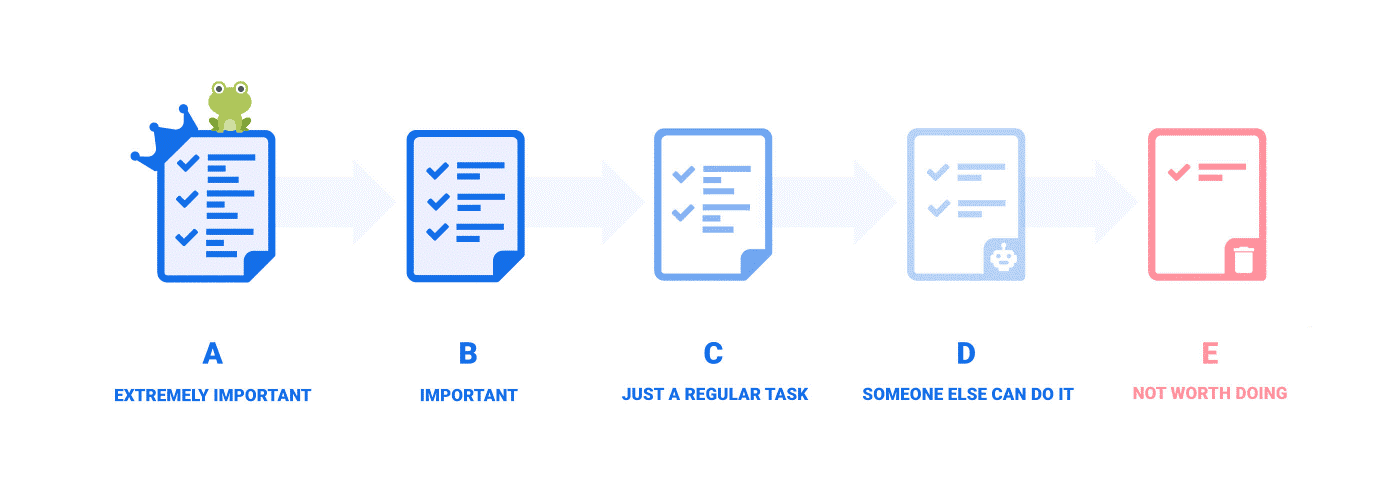
Why is it good for you?
This technique will help you identify and focus on your priorities in a couple of easy steps. Once you finish these priority tasks, you’ll be able to continue your daily work with the knowledge that the “worst” is behind you, and that more pleasant tasks await you – which is an excellent way to motivate and energize you to power through the rest of your to-do list and look forward to quality leisure time.
Time Blocking
Time Blocking was first made popular by Elon Musk, the famed founder of Tesla and SpaceX. It involves working in specific time increments called “time blocks”.
How to do it?
First, you list the tasks you want to work on and order them by priority. You allocate a specific amount of time to each task, and mark everything in your calendar – i.e. you “block time” for each task. You work on the tasks in their order of priority, but only for the predefined number of hours and/or minutes.
For example, if you’ve blocked time in your scheduler to focus on an important work assignment from 12:00 pm to 4:00 pm, you need to start working on it at 12:00 pm and stop at 4:00 pm.
To determine the optimal amount of time you should be allocating to each type of task, you can track the time you spend on them with a time tracker. Each time you start working on a task, start the timer. Once you stop working on the said task, stop the timer.
By tracking time on a regular basis, you’ll get a clear overview of the exact number of hours and/or minutes you need to finish these tasks – and you can use this information to define realistic time blocks in the future.
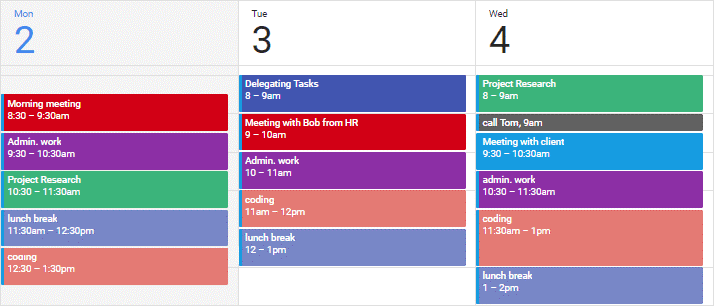
Why is it good for you?
Time blocking is an excellent technique to help you plan and schedule your daily priorities better. It is also an excellent technique to help you save time for leisure activities and house chores.
If you have to work according to specific deadlines, as dictated by your work assignments, you’ll be able to parse the hours in the day in such a way that ensures you beat the said deadlines. Moreover, blocking time for tasks makes tasks time-bound, and time-bound tasks encourage you to focus on them. Such time-bound tasks also encourage you to work on one task at a time only – instead of dividing your attention across several tasks and finishing none with the expected quality.
Kanban
Kanban was developed to help the company Toyota Automotive increase their productivity in manufacturing. It is a visual time management technique meant to help you track the progress you are making with your tasks.
How to do it?
The 2 most important elements of the Kanban technique are columns and cards. Columns represent the status of your task, and cards represent your tasks. As you progress with your tasks, you move the cards across columns. The number of columns you define to mark your progress status on tasks depends on you.
For example, you can create 4 different columns and label them as follows:
1. “Backlog”
Here, you’ll place all the tasks that you expect to work on in the future.
2. “To Do”
Here, you’ll place all the tasks that you intend to work on in the near future.
3. “Doing”
Here, you’ll place all the tasks that you are currently working on.
4. “Done”
Here, you’ll place all the tasks that you have completed.
In case that the requirements for a task change while you are working on it, you can return the said task to the “Backlog” or “To Do” column, and tackle it at a later time. These “tasks” don’t necessarily have to be related to your job. You can also treat house chores or personal errands as “tasks” and track their progress in the same way. For this purpose, you can create separate Kanban boards for each aspect of your life.
Alternatively, you can create one big Kanban board that shows all your work tasks, house chores, and personal errands. This way, it’ll be easier for you to track all your “tasks” and make plans that ensure you have time for everything.
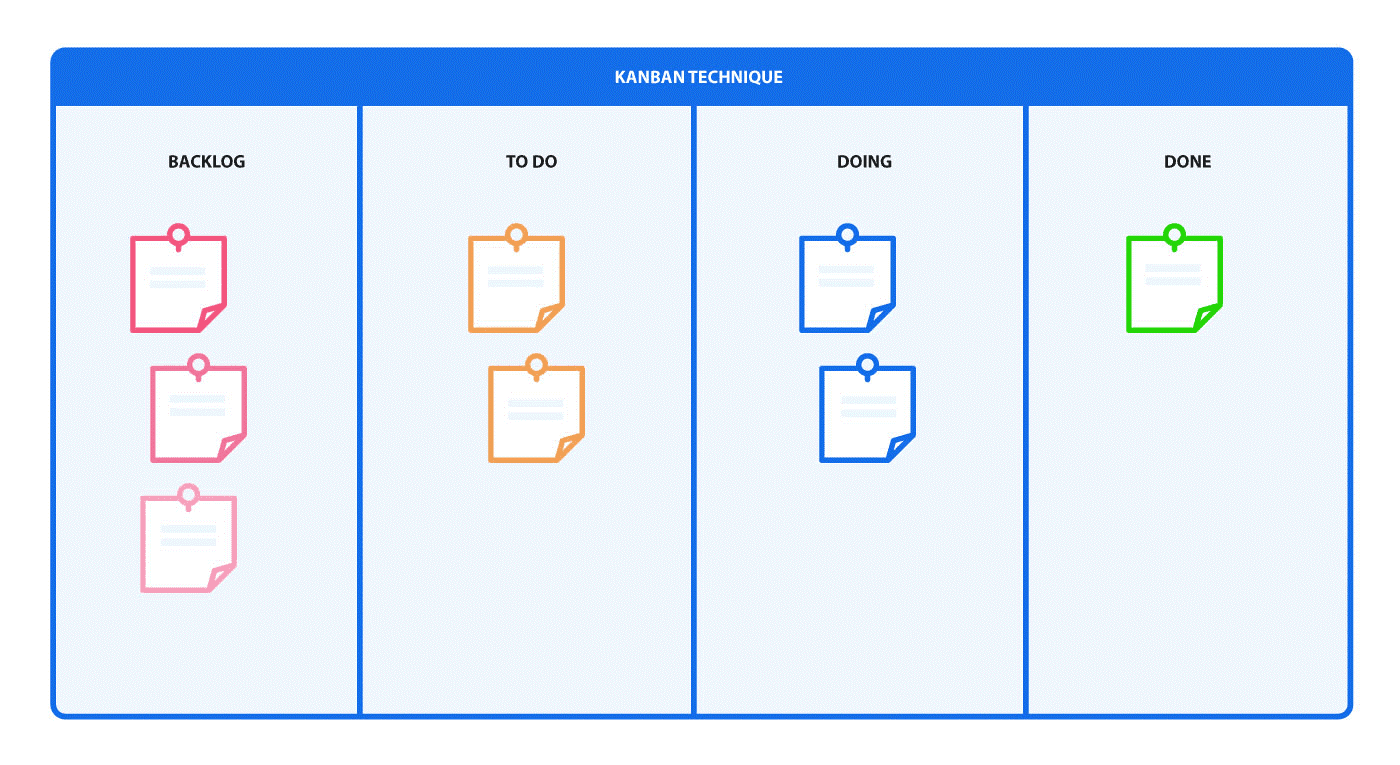
Why is it good for you?
With Kanban, you’ll easily be able to track the progress of whatever you need to do at a glance.
This technique also encourages you to break down all your daily “tasks” into smaller, more manageable “sub-tasks” – in order to better manage your work.
By “eating your frogs”, you’ll free up your schedule. By “time blocking” your tasks, you’ll ensure you stick to your schedule. By visualizing your tasks in a “Kanban” board, you’ll easily track the progress you are making with your schedule.
Each of the listed time management techniques can have a unique effect on your life. Use them alone, and you’ll greatly improve your daily time use. Use them together, and you’ll perfect your daily time use and make sure you have time for everything you want to do.
About the author
Marija Kojic is a productivity expert specialized in time management techniques. She works at Clockify, where she enjoys helping people discover meaningful and effective ways to work smarter.